For busy professionals that need an easier way to display and communicate data, Visio Professional 2019 is the solution. This software provides users with all the tools they need to translate data into diagrams and workflows.
It offers updated tools for maximum utility while allowing group efforts to come together without hassle. It works well with many programs that businesses already use to record and share data, providing even better communication.
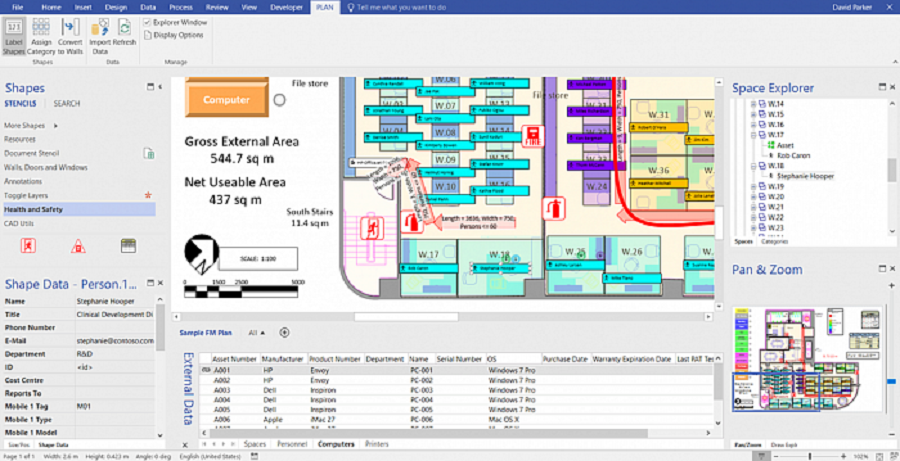
Why MS Visio Professional 2019?
What Are the Uses for Microsoft Visio 2019?
Organization Charts
The single biggest use of Microsoft Visio could be diagramming. This software makes creating organization charts easy.
Additionally, as part of the Microsoft Office package, Visio is compatible with other applications such as CAD and Excel, making it simple to import data into Visio.
Process Diagrams
If you need to adhere to specific process templates, Visio is the technology to use. By incorporating them into Word or Excel, the data becomes more difficult to read.
Furthermore, Visio will help you lay these procedures out clearly, making it easier for your team to follow defined procedures.
Project Timeline
Not everyone understands Project Management, but if you present items with a prop like Visio diagrams, the complexity can be eliminated and form a clearly defined timeline. Additionally, at a single glance, non-experts will be able to review key events and dates spread across a single bar.
More Productivity with Flexibility and Compatibility with Other Apps
Visio is a highly adaptable software used in almost any documentation task in your business or organization. It also has state-of-the-art features that can be accessed via other programs to meet more specialist requirements.
Most people are not familiar yet with these potentials and associated benefits of Microsoft Visio.
Still, by training your staff on how to use this software, you’ll be able to streamline your processes cross-laterally, hence achieving higher productivity and effectiveness.
Floor Plans
Need to build a floor plan, but you don’t have CAD to start with? Visio is a more user-friendly program.



















Reviews
There are no reviews yet.