The most attractive feature of Windows 10 Professional

Expanded Start menu: The familiar Start menu is back, providing quick, one-click access to the functions and files that people use most, and also a new space to personalize with favorite apps, programs, people, and websites.
Apps that run in Windows: Apps from the Windows Store now open in the same format that desktop programs do. They can be resized and moved around, and they have title bars at the top, allowing users to maximize, minimize, and close with a click.
Snap enhancements: Have up to four apps snapped on the same screen with a new quadrant layout. Windows will also show other apps and programs running for additional snapping, and even make smart suggestions about filling available screen space with other open apps.
New task view button: The new task view button on the task bar enables one view for all open apps and files, allowing for quick switching and one-touch access to any desktops the user creates.
Multiple desktops: Instead of too many apps and files overlapping on a single desktop, it’s easy to create, and switch between, distinct desktops for different purposes and projects, whether for work, personal use, or both.
Microsoft Windows 10 Professional
Windows 10 was hailed by many as a return to form for Microsoft after Windows 8 failed to impress. The menu is back in Windows 10 and the design of this operating system takes the best features from Windows 7 and Windows 8 to form an operating system that does a better job of bridging the gap between PCs and tablets than Windows 8 attempted.
Windows 10 Professional has a similar look to the Home version but has many additional features that are geared toward businesses.
NEW FEATURES IN THE WINDOWS 10 PRO OPERATING SYSTEM
The Windows 10 Pro operating system offers its users so-called “business functions” such as Domain Join, Group Policy Management, BitLocker, Enterprise Mode for Internet Explorer EMIE, Remote Desktop, Assigned Access 8.1, and a Hyper-V Client. Apart from these professional functions, the Win 10 Pro operating system also contains new universal features and programs:
- Cortana: Personal assistant for intuitive operation of the system
- Microsoft Edge: The new internet browser replaces the former Internet Explorer Face and fingerprint recognition for greater security (the appropriate devices must be installed)
- Continuum: Switch to tablet mode to enable more efficient use of touch devices
- Windows Holographic: Application platform for the associated HoloLens data glasses (augmented reality).The common programs for mail, calendar, music, photos, videos, and the new DirectX 12 graphics optimizing program are also included in the MS Windows 10 Pro operating system. Microsoft Windows 10 Pro offers also the option to join the Azure Active Directory cloud-based directory and identity management service. A one-off registration offers users access to numerous Cloud-SaaS-applications such as DropBox, Office 365, and Concur.
UPDATED FUNCTIONS IN WINDOWS 10 PRO
In Microsoft Windows 10 Pro, as in the Home edition, the Start menu has been reworked. It now offers an area with tiles that can be individually set up with a variety of functions. The Windows 10 Pro operating system desktop also has a new function that allows multiple virtual desktops to be set up for different application purposes. MS Windows 10 Pro also provides additional access to a Business Store.
Fast Delivery
The products at Softelio are digital delivery only. You won’t be sent a disc or installation media in the post.















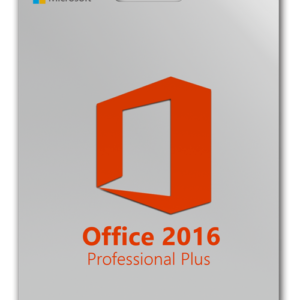
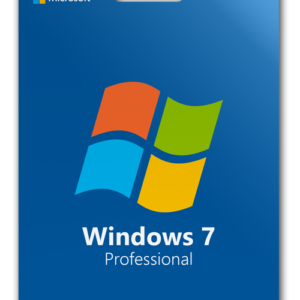
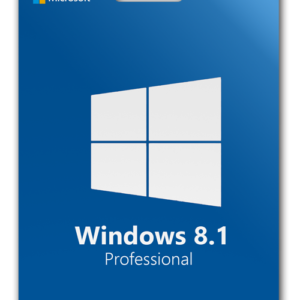

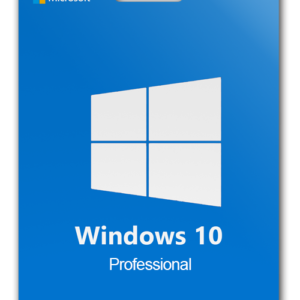
Reviews
There are no reviews yet.